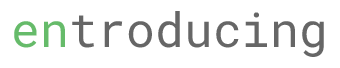For a few months after i have upgraded to 1.6.x and to current 1.8.x, i have been facing the following issues/behavior in backend admin Searching by fields in every view(Sales, …
Author
Ben
-
-
-
-
-
Ever wondering how to add aheadworks’s mangento extenstion– blog list to your home page? Here’s how to do it. Duplicate app\design\frontend\default\helloseasonal\template\aw_blog\blog.phtml to app\design\frontend\default\helloseasonal\template\aw_blog\bloghome.phtml Edit bloghome.phtml Optional: If you want to …
-
-
If you are connecting to an outlook exchange server and would like to change the offline folder file location but unable to do so, try the following steps to change …
-
-
-
-
-
If you use symfony’s sfDoctrineApply plugin and for some reason, the ‘id’ and ‘user_id’ in sf_guard_user_profile are messed up, you can try the below SQL. The SQL would update sf_guard_user’s …