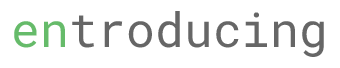894
If you had deployed to production/LIVE environment and encounter this error message when you tried to access fontend_dev.php, it is due to a security IP check in fontend_dev.php to check for 127.0.0.1 before it continue.
Thus, you need to add your public IP address in fontend_dev.php to tell symfony to let you through in the production environment. Here’s how to do it
In your fontend_dev.php file, put in the below line to print out your public ip address
echo $_SERVER['REMOTE_ADDR']. "<br/>"
Access frontend_dev.php and copy the IP address as shown.
Edit frontend_dev.php and change the line
if (!in_array(@$_SERVER['REMOTE_ADDR'], array('127.0.0.1', '::1')))
to
if (!in_array(@$_SERVER['REMOTE_ADDR'], array('127.0.0.1', '::1', '111.222.333.444')))
Where 111.222.333.444 is the IP address you copied.
Upload back the frontend_dev.php and try again